In addition to presenting students with tools to improve their academic experience, we hope that the University Around You series (see our 2017 and 2018 lunch and learns) enhances learning and inspires future leaders and entrepreneurs. With that in mind, we wanted to use our February lunch and learn to showcase two groups using…
Research & Data
After the Survey Design & Analysis lunch and learn reached capacity at the end of 2017, we predicted that the 2018 University Around You series opening topic, “Research & Data”, would also be well-attended since students appreciate data collection and analysis tools. Because employers highly value critical thinking and data analysis, students want to…
Survey Design & Analysis
Given that December is a busy time of year for students, we trepidatiously sent out our registration for the Survey & Design lunch and learn optimistically hoping to get 20-30 attendees. Instead, we immediately hit the capacity of the room at 60 students and had an additional 20 students on…
The University Around You 2018 Campaign
In Fall 2017 “The University Around You” campaign launched and hosted some fantastic events showcasing the talent, knowledge, and initiative of our tech colleagues across Penn campus. We covered presentations about collaboration tools and spaces, IT security awareness, augmented and virtual reality, and survey design and analysis. Our events reached well over 100 students and we…
IT Security Awareness Panel
“This is 2017. Using a password alone is like expecting a screen door to protect your house — honest people won’t break your screen door, but people looking to do bad things will.” – Dave Comroe, Sr. IT Director, Client Technology Services Ten years ago, we wouldn’t have expected 30+ students to…
Collaboration Tools and Spaces Review
Space and time – two components of student collaboration that consistently emerge as challenges in our annual student technology survey. In your busy student schedule, how do you find time to collaborate for group projects? On a university campus where meeting space is at a premium, where can you find collaboration…
The University Around You 2017 Campaign
Camped out at our “pop-up tech tables” in the Huntsman forum each semester, we often chat with students about our services and inquire about ways to improve their experience. We frequently hear iterations on the same theme: students don’t know the full range of technology tools available to them. As…
An Inside Look at Student Survey Analysis
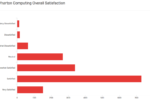
Students, have you ever wondered what Wharton Computing does with your annual survey data? When the survey closes, we get busy! After comprehensive analysis of the quantitative data using Qualtrics and Excel, we tag every free-text comment with unique identifiers to reveal trends and uncover emerging student needs. View a…
Meet the Student Strategic Partnership Team!
Fall 2016 has seen some exciting changes within Wharton Computing. Starting with the 2016–2017 academic year, we have restructured our organization to better serve the strategic goals of the School. The Strategic Partnerships team was created with our key clients in mind: students, faculty, and staff. Strategic Partners (SPs) focus…



