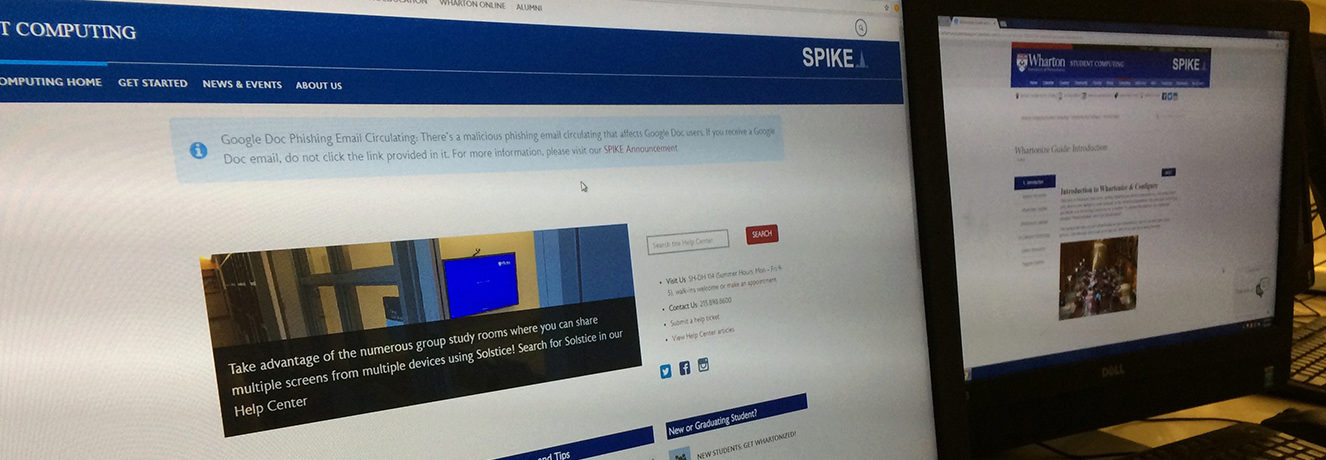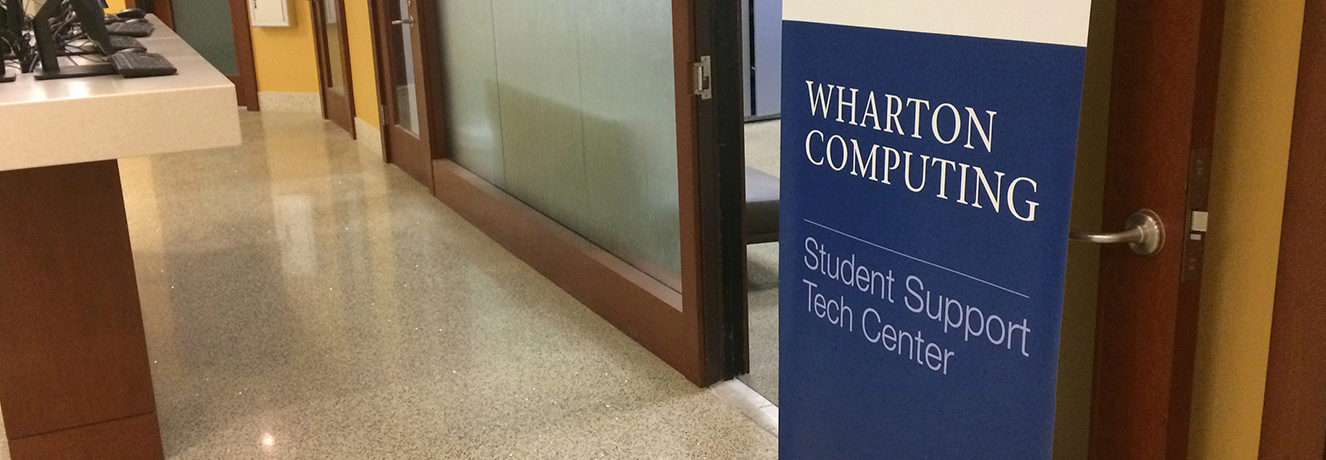-
- Tech Center Support (SH-DH 114): Mon-Fri 9AM – 5PM
- Schedule a Support Appointment
- Virtual (Zoom) Support – No Appointment Needed Mon – Fri (9AM -5PM)
- Contact Us: 215.898.8600
- support@wharton.upenn.edu or click the chat icon below
Help Center Knowledgebase
Tech Center Services
Whartonization (a.k.a. Configuration/setup)
MacOS & Windows Support
Wireless Troubleshooting
Basic Hardware Support
Mobile Device Support
Basic Data Recovery/Backup
Wharton Account Management
General Software Support
Malware/Virus Detection & Removal
OS Reformat & Reinstallation